Introduction
In this post, I’m going to talk about how I managed to train for, sit and pass the exam for the Google Cloud Certified: Professional Cloud Security Engineer certification, without spending any money, and how you can do the same!
What is the Professional Cloud Security Engineer certification?
Google describes it as follows:
A Cloud Security Engineer enables organizations to design and implement secure workloads and infrastructure on Google Cloud. Through an understanding of security best practices and industry security requirements, this person designs, develops, and manages a secure solution by using Google security technologies. A Cloud Security Engineer should be proficient in all aspects of cloud security. This includes identity and access management, defining organizational structure and policies, using Google Cloud technologies to provide data protection, configuring network security defenses, monitoring environments for threat detection and incident response, security policy as code, the secure software development lifecycle, and enforcing regulatory controls.
The Professional Cloud Security Engineer exam assesses your ability to:
- Configure access within a cloud solution environment
- Manage operations within a cloud solution environment
- Configure network security
- Ensure compliance
- Ensure data protection
Why did you decide to study for this? Aren’t you an Azure guy?
I’m a cloud and security professional (focused on engineering at present) and although I started my cloud journey on Microsoft Azure, I am now working for a multi-cloud organisation and so had to now skill up on Google Cloud Platform (GCP). I also have a thirst for learning anyway, this just gave me the nudge to move beyond only Azure.
When I started the GCP journey, I had accepted the job offer for the new role, and submitted my noticed to my then current employer and I was made aware by my new boss of the Get GCP Certified program.
What is the Get GCP Certified program?
Google, to their credit, being keen to increase the number of skilled people working with and talking about their cloud platform, have a program where you can apply for free training and potentially a free GCP certification exam.
They run this multiple times per year (I took part in the 2023 Q2 program, and the Q3 program is now in full swing, I know 2 candidates that are part of that training cohort at time of writing).
It is worth keeping an eye on this page (registration currently closed for the current program group): https://inthecloud.withgoogle.com/get-cloud-certified/register.html
I of course will also share such links when I see them in future (one of the aforementioned candidates above got onto the 2023 Q2 program through me sharing such a link when google emailed me about it).
How does the program work?
The program is 100% free financially - the only cost is your time and effort. For this reason, as you might expect, there are limited spaces available.
There are several certifications you can apply for - at time of writing, the certifications last offered were:
- Associate Cloud Engineer
- Professional Cloud Architect
- Professional Data Engineer
- Professional Cloud Security Engineer
- Professional Cloud Database Engineer
Regardless of the certification track you register for, there are 2 stages:
- Fundamentals Track (which covers Cloud Fundamentals and Google Cloud Infrastructure)
- Certification Track (Training targetted at giving you the knowledge to be able to pass the certification exam you applied for)
How do I get onto the program?
When you register at the link above, it’s best to use a google mail (gmail) email address - largely because Google Groups is used for communication between the coordinator, trainer and all the members of your cohort - so it’s simpler to just use one email address for that, plus the CloudSkills boost account (QwikLabs) you will need to create to redeem the free access to courses, labs etc.
Once you register, then you wait to see if you have been successful (a deadline is provided by when you must have registered to take part - you should find out by or soon after the deadline).
If successful, you will then be invited to a full day day Google Cloud Infrastructure Fundamentals course which introduces you to both cloud fundamentals, but also how Google Cloud infrastructure works.
This is a mix of powerpoint-led instruction, but also hands-on labs directly in Google Cloud. There were 6 labs, 5 of which had to be completed within 7 days of the course - in truth you do 4 during the course of the day to break up the powerpoint presentations/speaking, and the 2 longest ones are left for you to do in your own time.
There were 5 groups of fundamentals courses in the one week - you will be selected for a particular day in that week, 9am-5pm UTC.
There were around 1,000 candidates on the course on the day I took it, so that’s potentially 5,000 candidates taking the fundamentals course that week - as you might expect, a fraction of that number will be selected for the certification track (remember this is free!).
In my case for PCSE, there were around 240 candidates in my certification track cohort.
How do I get onto the certification track?
You will remember that I said earlier that you must complete at least 5 of the 6 labs by a certain time to get into the cert track - this is true but that doesn’t guarantee you will get into the cert track.
My view was that I should complete the labs as soon as possible to give myself the best chance of progressing into the cert track so as soon as the fundamentals course finished for the day and I had two labs left to complete, I done them immediately and then completed the Google form to indicate I had done so.
This obviously worked for me so indicates an element of “first come, first served” - obviously not across all 5 days but perhaps the first X candidates per course day.
How much time/effort is required to pass?
For the fundamentals, 8 hours for the course plus maybe 3-4 hours at most for the additional labs.
They are guided labs so if you follow the instructions carefully you should complete them without too much trouble if you have any IT technical experience - they are reasonably straightforward in my experience.
As for the cert track - Google advise that you should be expecting to spend 16-19 hours per week over the course of the first four weeks of the program then 9 hours each on weeks 5 & 6 - a total of ~87 hours.
I spent around 120 hours in total including exam prep - more on that in my exam prep post.
In truth I think it does depend on a number of personal factors:
- Your technical knowledge
- The pace at which you learn
- How you learn best
- How comfortable you are cloud concepts generally
- How comfortable you are with the domain specific element of the certification (in my case security)
- How comfortable you are with exams (nerves vary for different people)
The trainer and coordinator run a series of weekly Exam Guide Review sessions that lasted 90 minutes and focussed on additional content that would help you with the courses on CloudSkills boost you were advised to complete that week, useful content to study in addition to the courses (training and guided labs that earn completion badges) and quests (labs that are not guided - you have to solve problems in Google cloud lab environments and you earn skills badges for each quest, which each contain multiple labs).
You must earn a minimum number of skills badges depending upon the certification you want to sit the exam for (2 for PCSE, PCA is 3).
Earning the skills badges permits you to request an exam voucher for the certification track you are on - you must do this by a certain date and then sit the exam by a certain date - but remember, the exam normally costs £200 to sit one attempt of - so you are getting that one attempt for free plus 8 weeks of training and GCP access to build and play in GCP - FOR FREE.
The weekly sessions are recorded and stored on the Google Drive for this cohort until the end of the program, so if you can’t make a session, worry not!
The slides and resources from each session are also made available on the Google Drive.
The trainer also provided really useful cram cards and other resources that I will discuss more in the exam prep post I will be publishing next.
Courses/Quests
There are 9 courses and quests that I completed over the duration of the program:
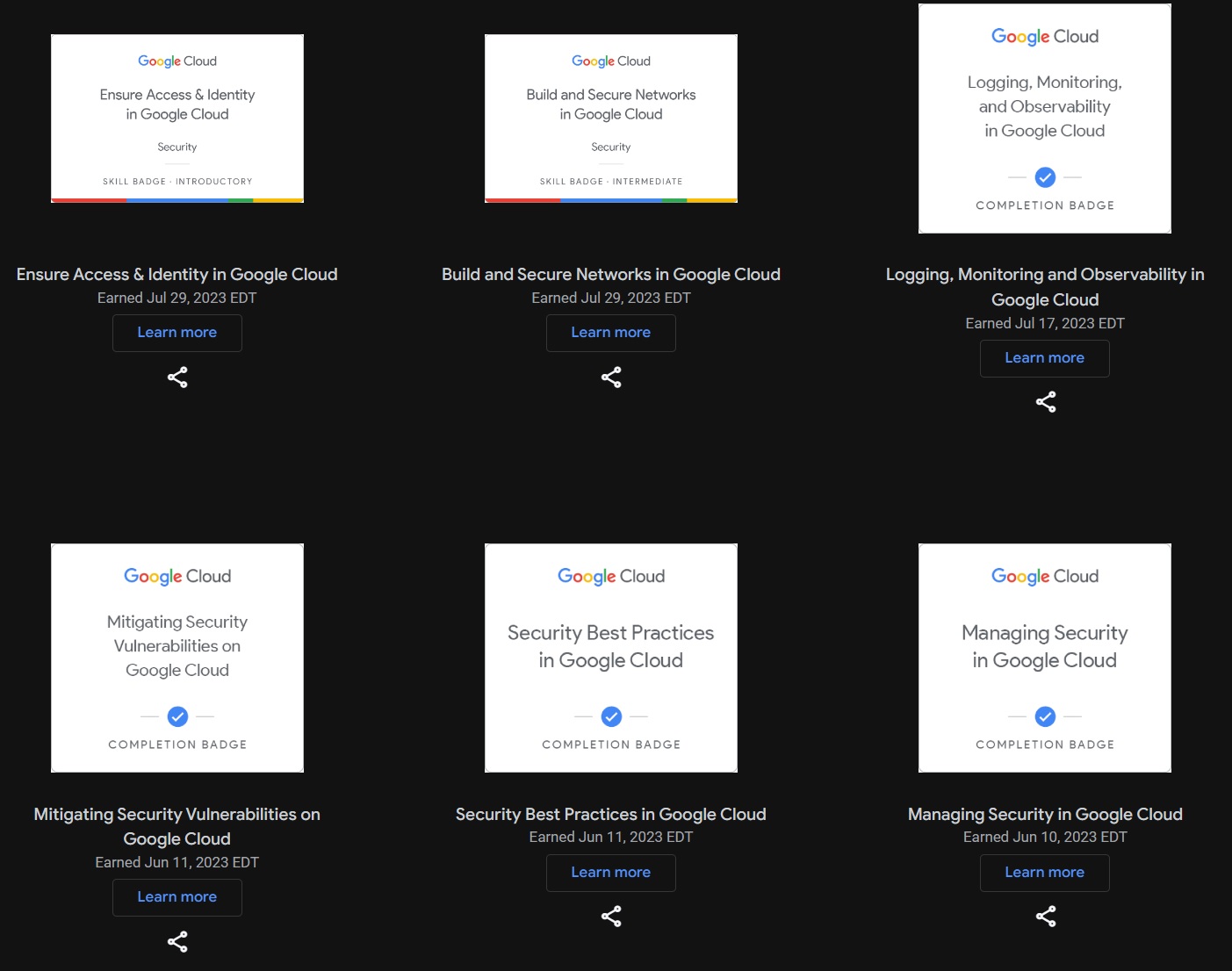
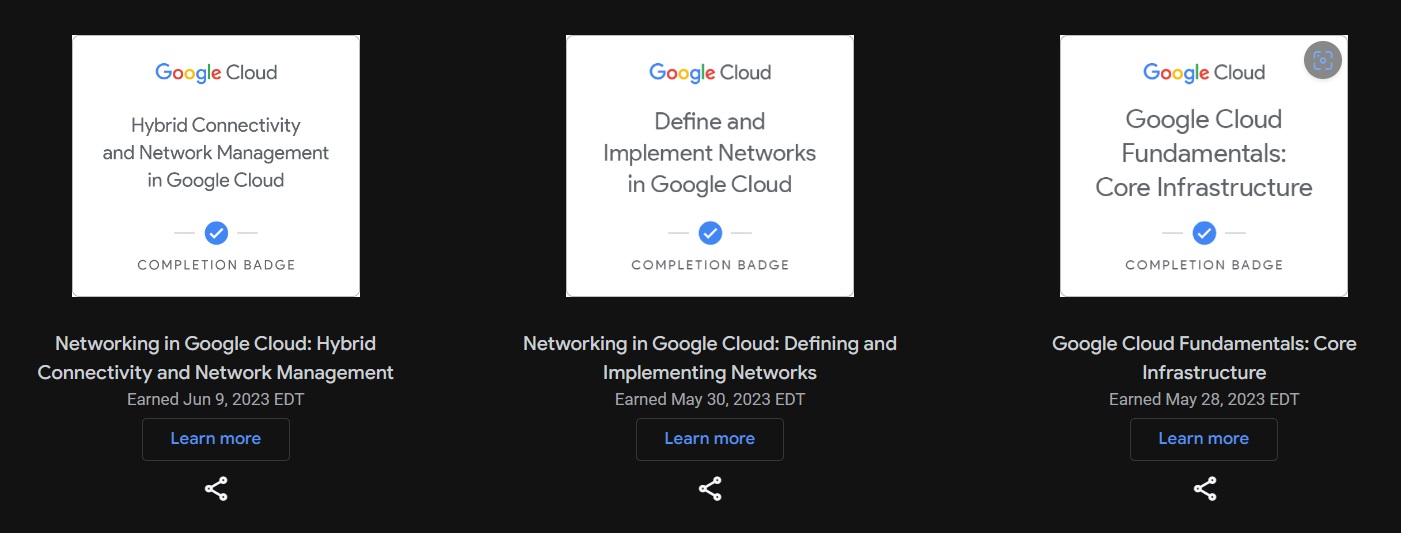
These are all available at https://www.cloudskillsboost.google/catalog - entering the course or quest name in the search will bring it up. Each will show the number of credits required to sit the course and access the labs - normally these credits cost you but you get ten weeks unlimited access through the program.
Summary
To round up then - this is an excellent opportunity to increase your skills and knowledge on Google Cloud Platform, at zero financial cost, and is not to be missed!
It does require a significant time commitment that you shouldn’t underestimate, nor should you underestimate that most of the certifications offered are Professional rather than Associate level - this means they are harder. However, if you already know another cloud platform well and are technically adept it is completely achievable without the 1-3 years experience that Google suggest you should have before attempting it. In many cases similar concepts will just have different naming than other cloud platforms - but don’t assume that is universally true!
I will talk more about the exam prep and the exam itself in my next post.
As ever, thanks for reading and feel free to leave comments down below!
If you like what I do and appreciate the time and effort and expense that goes into my content you can always ![]()
